How can I change my mailbox logins?
In order to manage your mailboxes, you should login to your my edpnet account, go to My configuration and select My mailboxes.
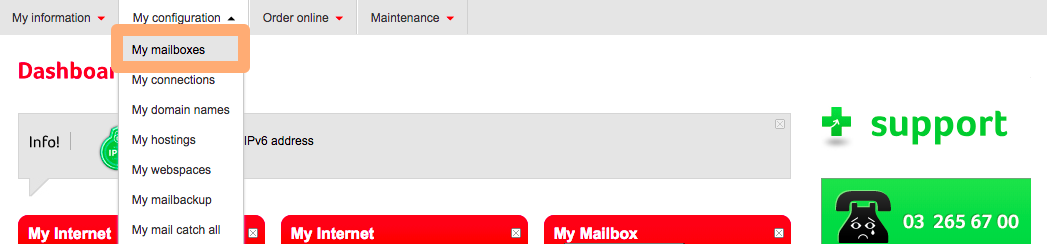
An overview of your mailboxes will appear. Click on Edit mailbox.
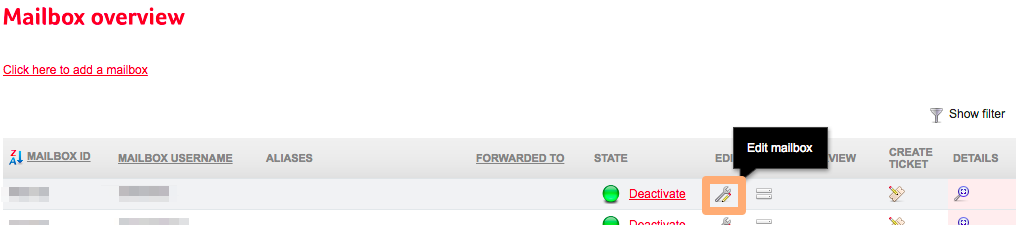
Here you can find the username and password of your mailbox.
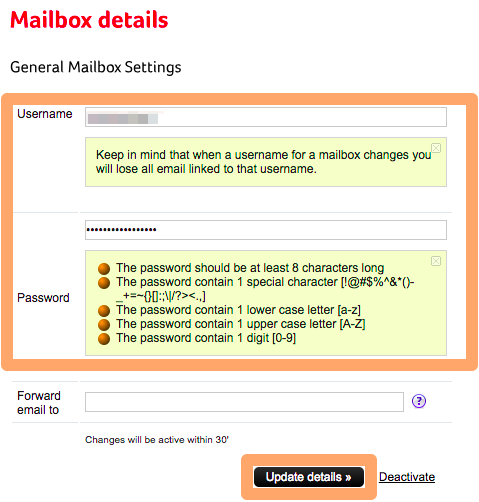
You can change your mailbox password by filling in a new password of your own.
We advise you to choose a strong password for your mailbox. You should use a combination of capital letters, small letters, digits and symbols, preferably in disorder.
You have to confirm the change by clicking on Update details.
Important: All changes, which you make to your mailbox via my edpnet, are activated in half an hour (30 minutes). Thus, you have to have some patience before you can start using the new settings.
