FTP via Internet Explorer
Microsoft Internet Explorer (IE) is one of the more popular web browsers, which has an inbuilt ftp-client (This has moved to Windows explorer in more recent versions of Windows). Thus, you can reach your (free or non-free) web hosting at EDPnet with the help of this browser. Below you will find how you can do it.
It would be probably the best time to mention that this method it not recommended. IE opens simultaneously multiple sessions with the ftp-server, which results in unnecessary overloading of the server and, moreover, it can happen that the server will block you faster than usually. The IE graphical user interface is not a substitute for numerous possibilities of fully-featured ftp-programmes, such as SmartFTP, CuteFTP, WS_FTP, etc.
If you do not have any similar ftp-programme at hand, you can easily download one, for example, download.com. It will actually take you no time at all to download and install the programme. Even if you do not have the chance to do it, IE offers you a surprisingly easy solution.
Configuration
A big advantage of IE as an ftp-client is that it is easy to use: all what you have to do is to type the following in the address bar:
ftp:// your-hosting-username colon your-hosting-password @ ftp-server address
Or:
ftp://username:password@users.edpnet.be
or at the EDPnet fee-based web hosting:
ftp://username1_h2:password@www.your-website-address.net
If you doubt about your My EDPnet information, look it up.
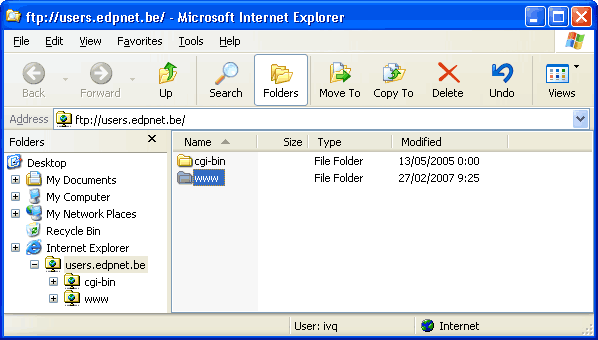
Official website
http://windows.microsoft.com/en-us/internet-explorer/download-ie
