What should I know about the internal cabling
If you're living in a house
Here's how it works: the DSL line arrives to the entry point, next to which the technical location is set up. The special VDSL socket is installed there to pass the line to the modem/router, from which the signal is distributed to rooms and areas using ethernet cables.
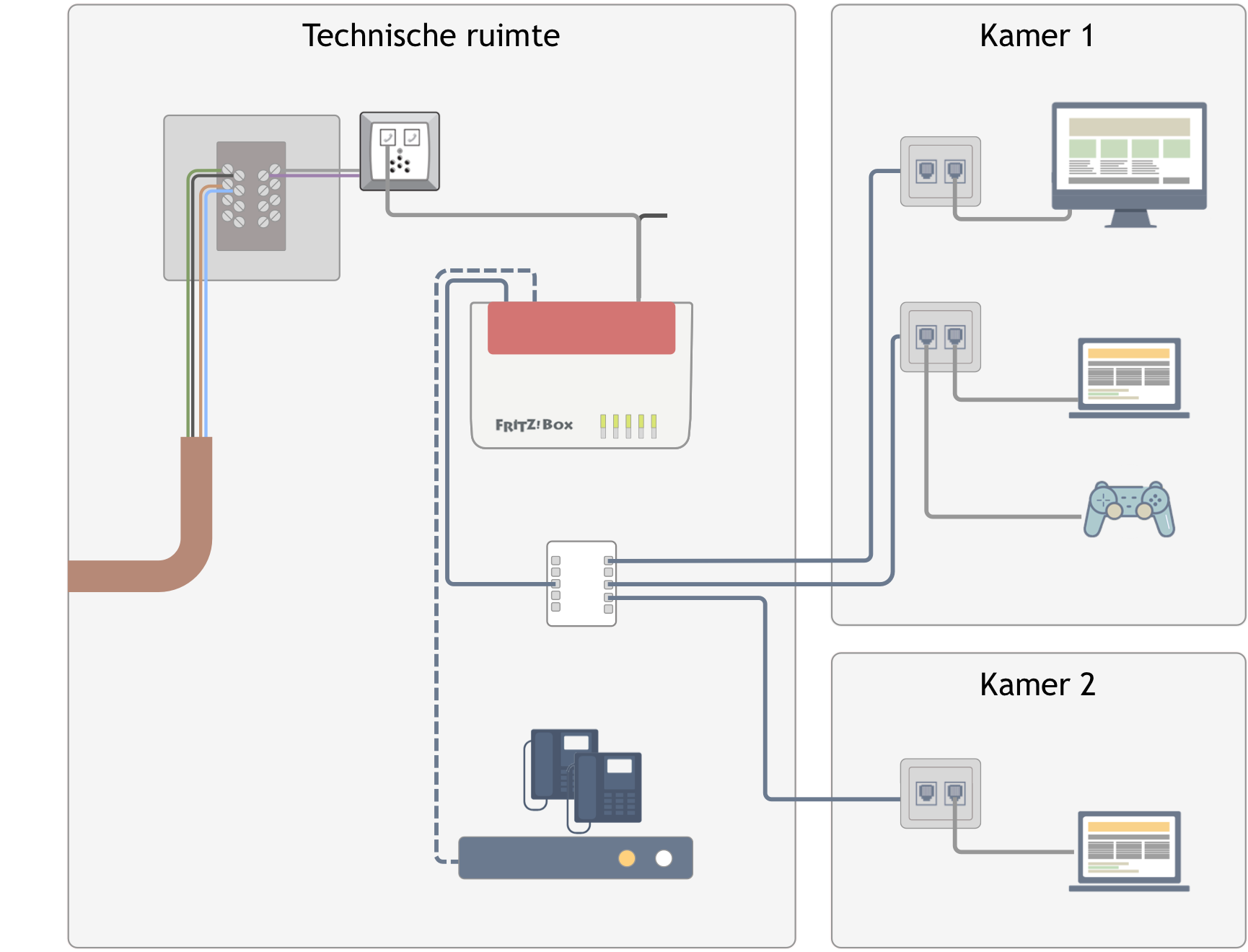
The introduction cable is the incoming cable coming from the local exchange (LEX or ROP) that contains copper pairs carrying telephone and/or DSL signal. Your signal is active on one of them.
The entry point facilitates the transition from outdoor to indoor cabling. The incoming pairs are mounted on one side on the box (on the right of the picture above), the internal pairs are connected to another side (on the left of the picture).
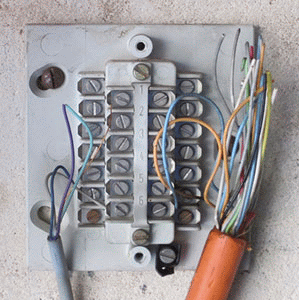
- a wooden mounting board of at least 50 x 50 cm for the installation of the connection point in an easily accessible room, close to the location from which the connection pipes depart towards the other rooms.
- a hard, smooth-walled PVC conduit for future cables
- 2 230 V electric outlets.
Refer to Which preparatory work needs to be foreseen for my internet connection when I'm building or renovating for more details.
TF2007 is a connection box that is required to be installed for a VDSL2 line and is specially designed to respect the internal cabling rules.
You can install TF2007 yourself or order Telecom Installation so that edpnet or Proximus technician identifies the pair on which the signal is active and places TF2007 for you.
Check out our page giving more details on what TF2007 is, as well as the instruction on how to install it.
De modem/router moet VDSL ondersteunen en moet geschikt zijn voor gebruik op het nationaal VDSL-netwerk
The modem/router should support VDSL, be allowed for use on national VDSL network and also run on an certified firmware version.
Check out our up-to-date list of model/firmware combinations that are certified for VDSL network in Belgium.
The FRITZ!Box 7530 can be obtained at edpnet.
We recommend using standard 4-pair Cat5e (UTP) data cables.
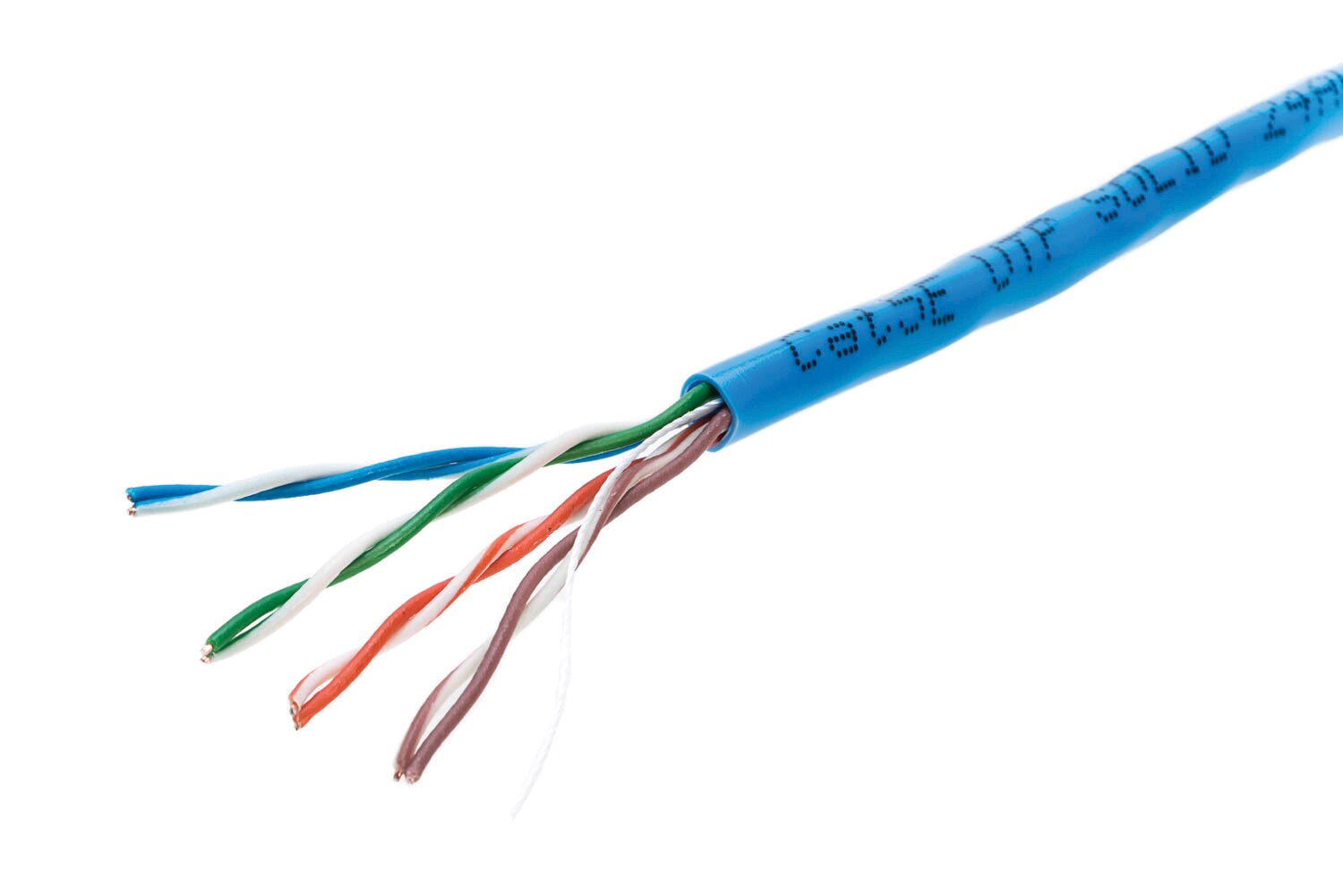
We also recommend to embed the cables in the living rooms and to leave them visible and easily accessible in the technical areas.
Avoid electrical wiring as much as possible. AC cables can interfere with ethernet if you run them together. When you run UTP in parallel with electrical cables, and the communication will likely become noisy and garbled.
Ethernet jacks should be of the same category as internal wiring and at least cat5e.
The wall plates can come in 1, 2, 4, and 6-jack configurations.
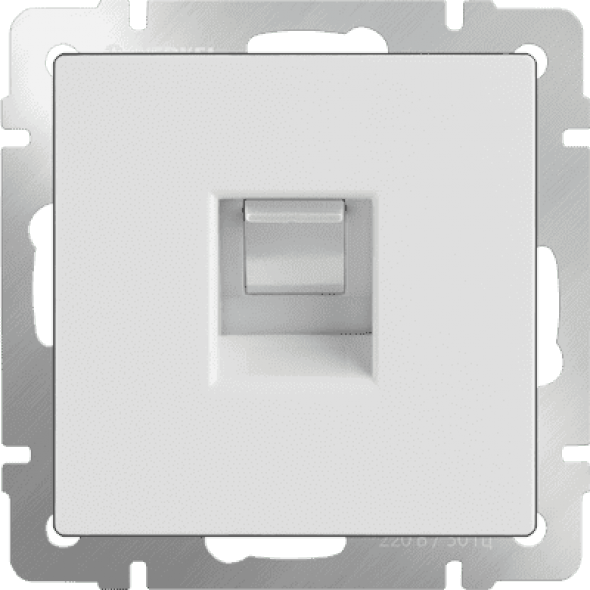
In case you have numerous local devices, you may consider purchasing an ethernet switch that will basically add more LAN ports that you can use to connect your laptops, printers, game consoles etc.
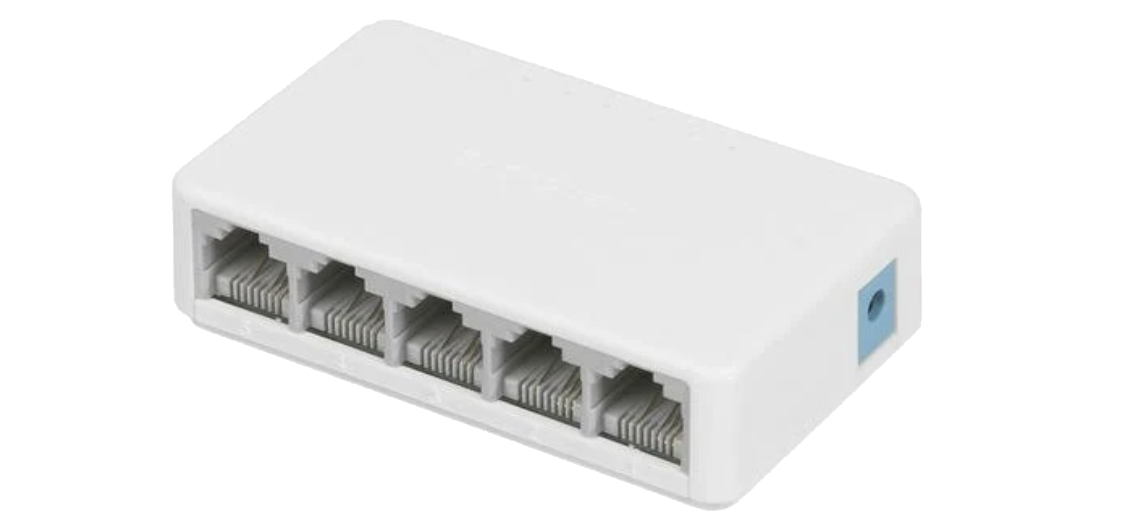
If you have IP phone or IP PBX, you can easily connect it to one of LAN ports of the modem/router or the firewall behind.
If you have ISDN PBX, you will need to have the device equipped with the port(s) simulating ISDN network (usually OneAccess IAD). Contact our customer service to discuss the offer.
If you're living in an apartment building
In such a case, the building entry point is situated in the central common technical location shared with other residents (usually in the basement), while the equipment is installed at the individual technical location in the apartment, office or shop.
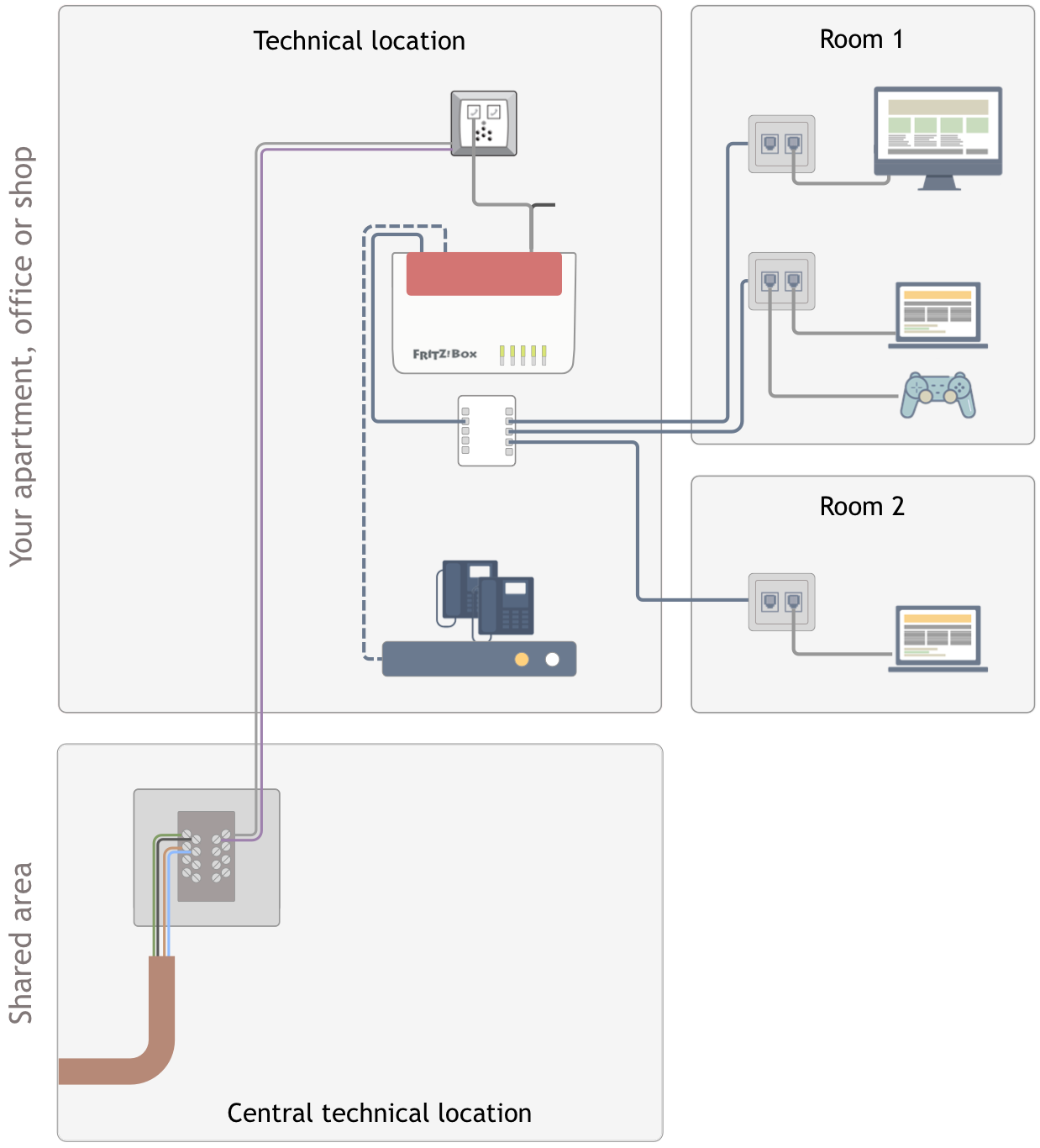
The introduction cable is the incoming cable coming from the local exchange (LEX or ROP) that contains copper pairs carrying telephone and/or DSL signal. Your signal is active on one of them.
The entry point facilitates the transition from outdoor to indoor cabling. The incoming pairs are mounted on one side on the box (on the right of the picture above), the internal pairs are connected to another side (on the left of the picture).
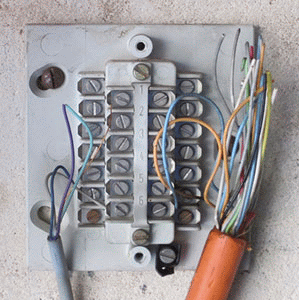
- a wooden mounting board of at least 50 x 50 cm for the installation of the connection point in an easily accessible room, close to the location from which the connection pipes depart towards the other rooms.
- a hard, smooth-walled PVC conduit for future cables
- 2 230 V electric outlets.
Refer to Which preparatory work needs to be foreseen for my internet connection when I'm building or renovating for more details.
Usually pre-cabling is done from the entry point to individual technical locations using multi-core cables.
In some cases it’s possible to patch the signal via the internal cable that was being used for your previous connection, but we do recommend to ensure that there is a free copper pair going from the entry point to your technical area or equipment room.
TF2007 is a connection box that is required to be installed for a VDSL2 line and is specially designed to respect the internal cabling rules.
You can install TF2007 yourself or order Telecom Installation so that edpnet or Proximus technician identifies the pair on which the signal is active and places TF2007 for you.
Check out our page giving more details on what TF2007 is, as well as the instruction on how to install it.
De modem/router moet VDSL ondersteunen en moet geschikt zijn voor gebruik op het nationaal VDSL-netwerk
The modem/router should support VDSL, be allowed for use on national VDSL network and also run on an certified firmware version.
Check out our up-to-date list of model/firmware combinations that are certified for VDSL network in Belgium.
The FRITZ!Box 7530 can be obtained at edpnet.
We recommend using standard 4-pair Cat5e (UTP) data cables.
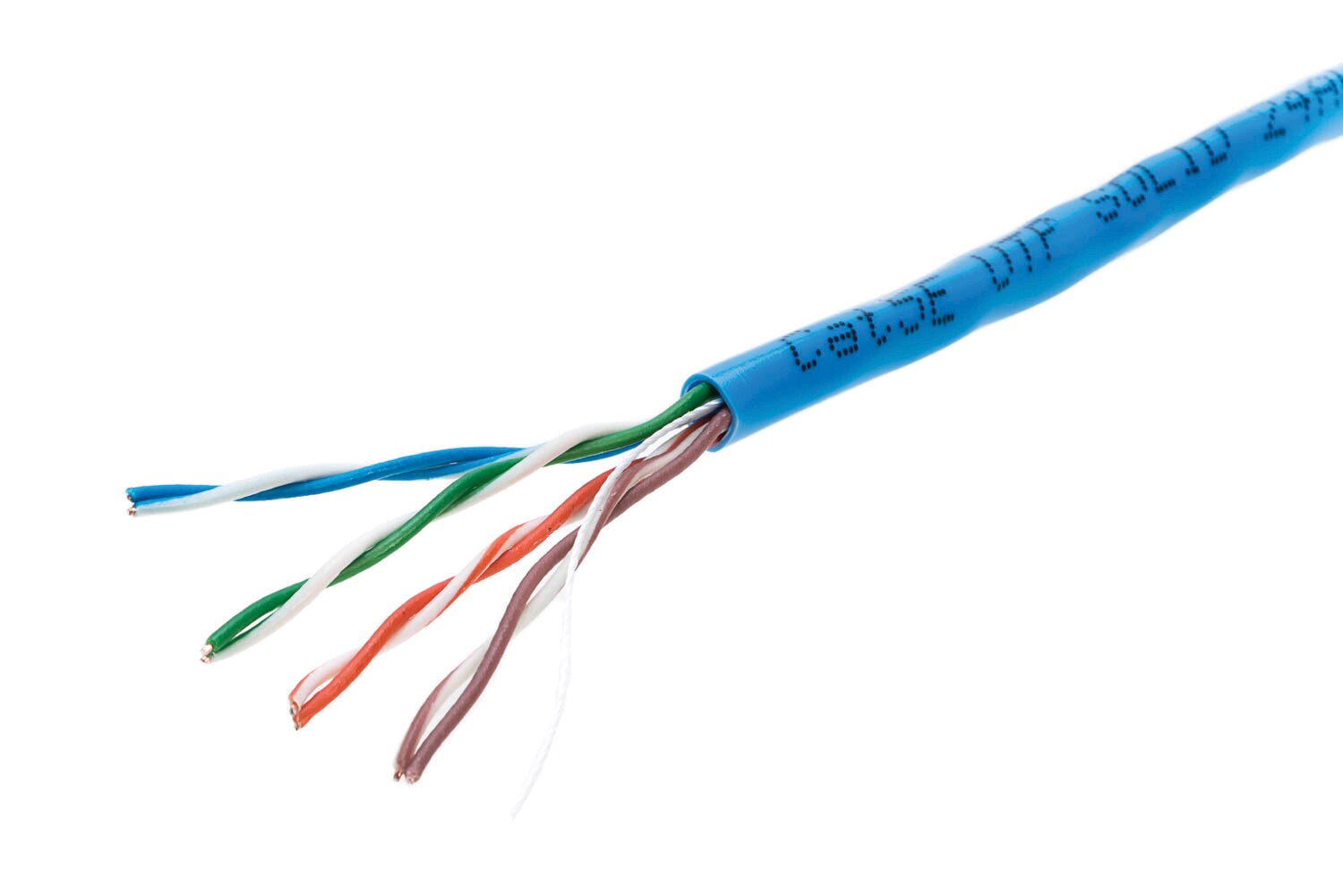
We also recommend to embed the cables in the living rooms and to leave them visible and easily accessible in the technical areas.
Avoid electrical wiring as much as possible. AC cables can interfere with ethernet if you run them together. When you run UTP in parallel with electrical cables, and the communication will likely become noisy and garbled.
Ethernet jacks should be of the same category as internal wiring and at least cat5e.
The wall plates can come in 1, 2, 4, and 6-jack configurations.
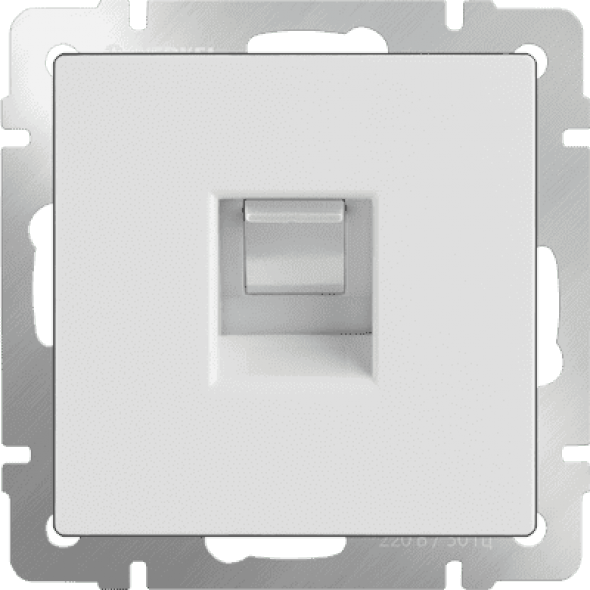
In case you have numerous local devices, you may consider purchasing an ethernet switch that will basically add more LAN ports that you can use to connect your laptops, printers, game consoles etc.
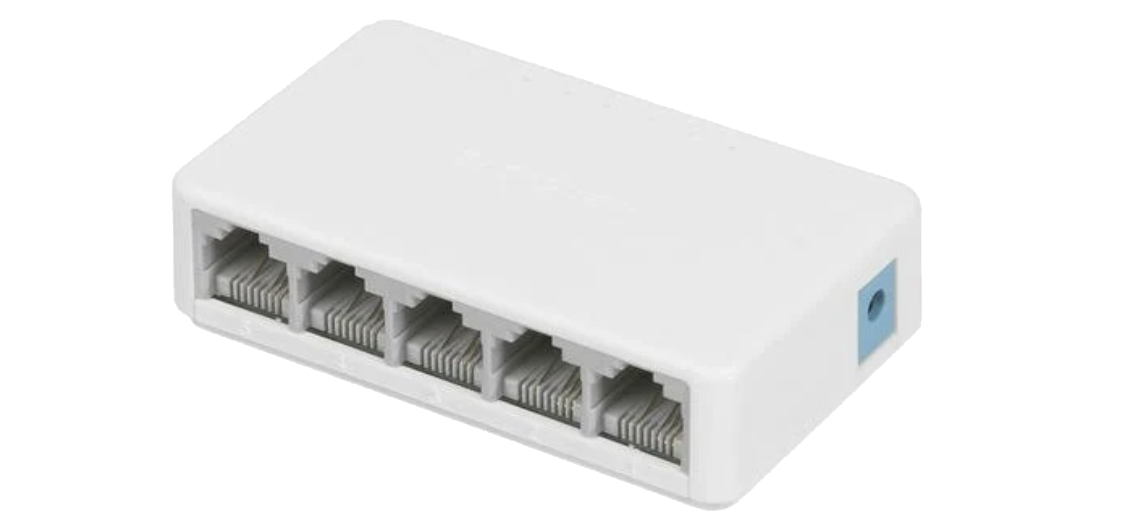
If you have IP phone or IP PBX, you can easily connect it to one of LAN ports of the modem/router or the firewall behind.
If you have ISDN PBX, you will need to have the device equipped with the port(s) simulating ISDN network (usually OneAccess IAD). Contact our customer service to discuss the offer.
